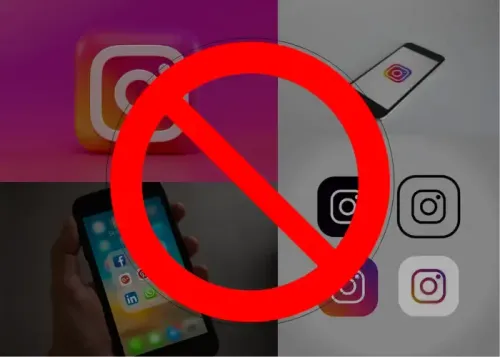How to know if someone blocked you on Instagram: A complete guide
Navigating social interactions on Instagram can sometimes be puzzling, especially if you suspect that someone has blocked you. Instagram doesn't notify users about being blocked, so how can you tell? Here's a straightforward guide to help you figure it out.
Searching the Account
Start by using the Instagram app to search for the account in question. Tap the magnifying glass icon at the bottom of the screen and type the username.
-
For Private Accounts: If you cannot find the account and it's private, this could be a sign that you've been blocked. Private accounts that you could previously view but now can't find in search likely have blocked you.
-
For Public Accounts: Public accounts are visible to everyone. If you find the account but cannot see the profile picture, follower/following count, or any posts, and the photo grid area reads "No Posts Yet," it's a strong indicator that you've been blocked.
Alternatively, use a web browser to visit instagram.com/username. If you encounter a message saying, "Sorry, this page isn't available," then the user might have either deleted their account or blocked you.
Reviewing Your Own Posts for Their Comments
If the person in question has previously interacted with your posts, navigate to those comments. Clicking on their username from a comment should direct you to their profile.
If you’re led to their profile but cannot view any details or are greeted with an error message, this is another sign that they've possibly blocked you.
Checking Direct Messages
Your direct message history can also offer clues. Instagram does not delete messages after a user blocks you. If you find that previous messages are inaccessible or the user's profile appears as 'User not found' when accessed through DMs, this could indicate a block.
Asking a Friend to Check
Sometimes, the most straightforward way to confirm a block is by checking through another account. Ask a friend to search for the same username.
If they can access the account without any issues, it's likely you've been blocked. If they also can't find it, the account may have been deleted or deactivated.
Respecting Privacy and Etiquette
It's essential to approach this situation with respect for privacy. If you've determined that someone has blocked you, it's important to respect their decision and maintain healthy digital boundaries. Avoid trying to circumvent the block or contact them through other means.
Understanding the Implications of Being Blocked
When someone blocks you on Instagram:
-
Your likes and comments are removed from their posts.
-
You can't tag or mention them in posts and comments.
-
Your direct messages will not be delivered to them.
-
You will be unable to join their live sessions or rooms.
Conclusion
While these steps provide a reliable method to deduce if you've been blocked, keep in mind they are not foolproof. Account deletions or username changes can produce similar results.
However, this guide should give you a clear pathway to understanding your social standing on Instagram and how to navigate it respectfully.
Create your media kit with CreatorsJet
Stand out from the competition with a professional media kit created with CreatorsJet. Share all your social media analytics with the click of a button.
🚀 Create your media kit in minutes
✅ Automatically updated
💬 Share with the click of a button
free forever, no credit card required.