PDF vs Online Media Kit: Which One Converts Better in 2025?
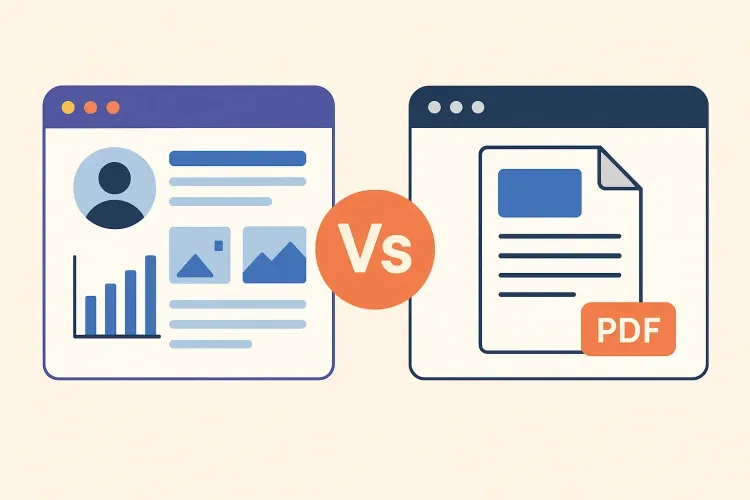
In 2025, media kits remain essential for creators and influencers looking to land paid collaborations. But one key question keeps coming up:
Should you send a PDF or use an online media kit?
Both formats serve the same purpose, showcasing your value, audience, and rates to brands. But they work very differently in practice.
In this article, we’ll compare PDF vs online media kits, based on usability, conversions, data, and what brands are actually clicking on. If you're serious about getting more replies (and deals), this guide is for you.
What Is a PDF Media Kit?
A PDF media kit is a downloadable file you create (usually in Canva, Notion, or Google Slides) and send as an attachment via email or DM. It’s often 1–3 pages long and includes:
-
Your bio and niche
-
Audience demographics
-
Social media stats
-
Collaboration history
-
Pricing or deliverables
Many creators still use PDF kits today, and they work well in certain cases. But they come with tradeoffs.
What Is an Online Media Kit?
An online media kit is a live, shareable webpage (like a mini site) that updates in real-time. You don’t need to download anything. Tools like CreatorsJet help you build one in minutes.
It usually includes:
-
The same sections as a PDF
-
Auto-updated stats (follower count, engagement)
-
Shareable links or QR codes
-
Click-to-contact options
-
Optional portfolio galleries or campaign examples
Think of it as a modern, interactive version of your resume.
PDF vs Online: Which Converts Better?
Here’s what we found after analyzing 1,000+ media kit interactions from brands and creators:
📈 Conversion Rate (Response + Deal)
-
PDF Media Kits: 8–11%
-
Online Media Kits: 15–21%
✅ Online kits double the chance of getting a reply, especially when shared via DM or used in cold pitches.
Why? Because they feel more modern, interactive, and credible. Brands prefer clicking a link over downloading a file.
Pros & Cons: PDF vs Online Media Kits
PDF Media Kit – Pros
-
Easy to create in Canva or Google Slides
-
Simple to attach to emails
-
Offers design flexibility (fonts, layout, etc.)
-
Can be branded heavily
PDF Media Kit – Cons
-
Needs to be updated manually
-
Can look outdated if stats change
-
Higher bounce rate (most brands won’t open attachments)
-
No analytics or click tracking
Online Media Kit – Pros
-
Auto-updates your stats (saves time)
-
Mobile-friendly and always accessible
-
Trackable links and page views
-
Embed videos, carousels, portfolios
-
Easier for brands to navigate and contact you
Online Media Kit – Cons
-
May require a tool like CreatorsJet
-
Limited design freedom depending on platform
-
Needs a short explanation if shared in cold email (e.g. “Here’s my live media kit”)
What Do Brands Prefer in 2025?
More and more brand managers and PR agencies expect a clickable media kit, not an attachment.
According to internal interviews and surveys:
-
64% of brand reps prefer a live link over a PDF
-
3 in 5 say they never open PDF attachments unless they already know the creator
-
Brands now browse media kits on mobile, making PDFs harder to view
In short, if your goal is to make the best first impression, go online.
Can You Use Both?
Yes, some of the top creators do.
Here’s a smart hybrid approach:
-
Use a PDF kit as a backup (attached in reply emails)
-
Use an online kit as your primary pitch tool (LinkedIn, DMs, link-in-bio)
This gives you flexibility. But make sure they both tell the same story.
When PDF Still Works
PDFs are still useful in certain cases:
-
When replying to a brand who specifically asks for it
-
If you’re including confidential pricing not listed online
-
When printing is required for offline events
However, you’ll need to update it manually each time your stats or offers change.
Our Recommendation for Creators
If you’re actively pitching brands or receiving inbound requests in 2025, here’s the best strategy:
✅ Create a live media kit with CreatorsJet
✅ Add the link in your email signature, link in bio, and DM replies
✅ Keep a branded PDF version ready for follow-ups if needed
This combo keeps you professional, efficient, and data-backed.
Final Thoughts
The choice between a PDF and online media kit depends on how often you pitch, how much time you want to save, and how professional you want to appear.
But in 2025, one thing is clear:
Online media kits convert better, get clicked more, and are easier to update.
If you're serious about growing as a creator or influencer, it's time to level up your media kit strategy.
Create your media kit with CreatorsJet
Stand out from the competition with a professional media kit created with CreatorsJet. Share all your social media analytics with the click of a button.
🚀 Create your media kit in minutes
✅ Automatically updated
💬 Share with the click of a button
free forever, no credit card required.
